At Le Wagon the project weeks in teams are divided into two parts - one smaller project, an AirBnB clone, and the final project with a topic of the group’s choice.
Our AirBnB clone: Booklery
The decision on which item we wanted to rend & lend was easily taken, since two of us had the same idea. Books. Not very creative (another team chose dinosaurs), but useful we thought. An app we would use in real life. Books are often only read once. So why not lending one’s books to others?
Main Features implemented
As a user I can…
- search for books
- view the location of a book on a map
- rent a book
- write a review on the book host
- host a book
- write a review on the book reader
- manage my profile data & books.
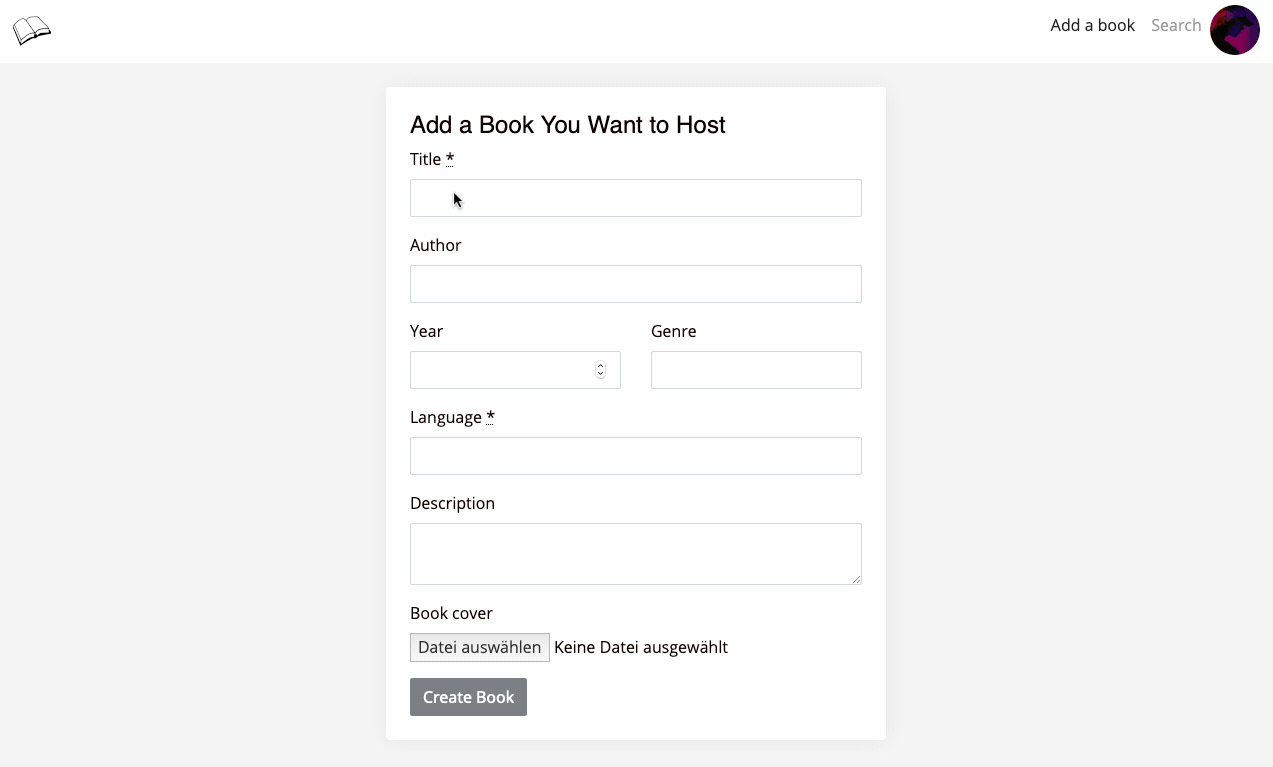
A user can add a book by specifying general book information, such as title, author description and image upload. After book creation he gets redirected to his newly created book page.
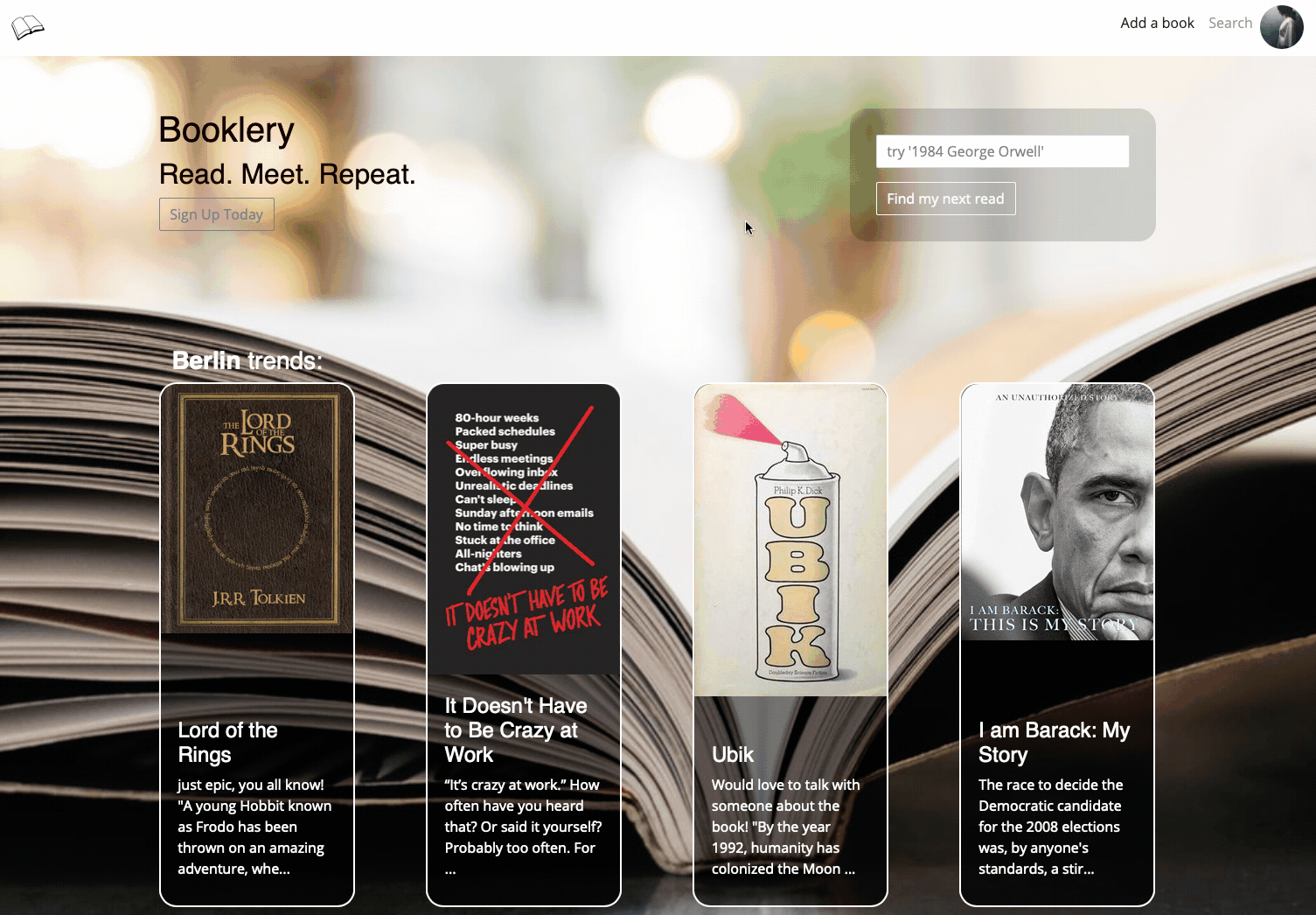 A user can view a book’s page with some general book information and reviews the host received. She can also view the host’s profile with a complete list of his books. If a user has found an interesting book he can request a reading by specifying a start and an end date. This request has to be confirmed by the book host.
A user can view a book’s page with some general book information and reviews the host received. She can also view the host’s profile with a complete list of his books. If a user has found an interesting book he can request a reading by specifying a start and an end date. This request has to be confirmed by the book host.
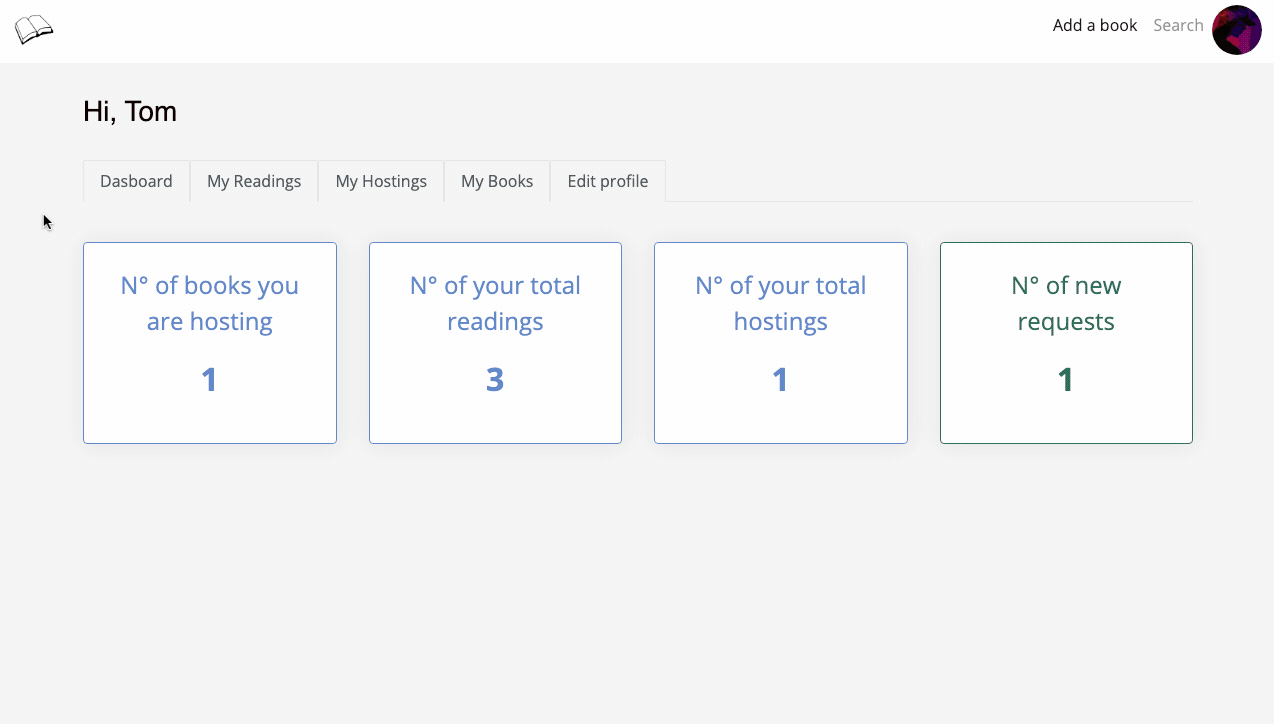 In the dashboard the user can see an overview of how many readings, hostings and books he has. He can view and update the status of his readings and hostings as well of his books. And finally he can update his profile data.
In the dashboard the user can see an overview of how many readings, hostings and books he has. He can view and update the status of his readings and hostings as well of his books. And finally he can update his profile data.
What Features to Improve next
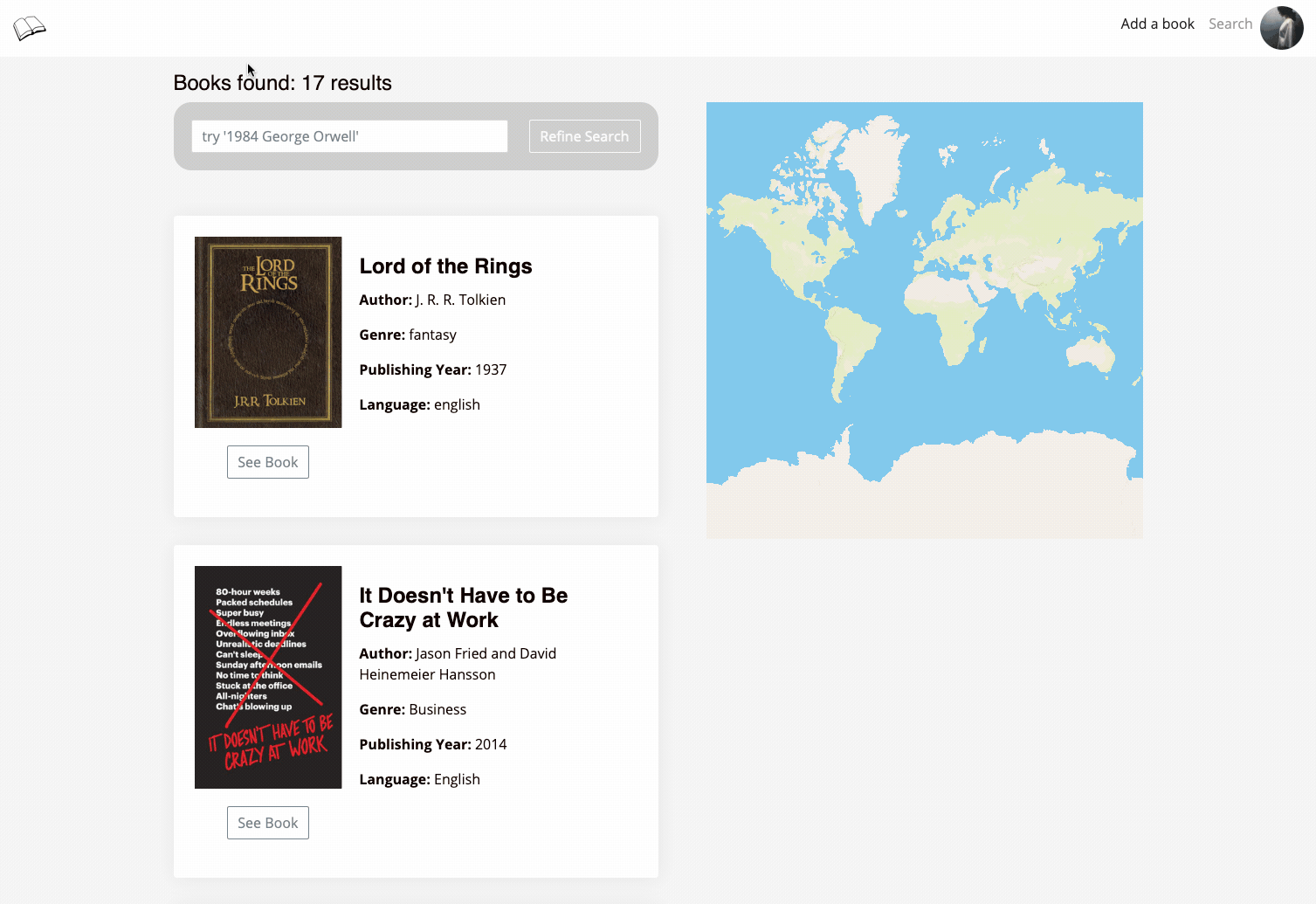 A user can view a list of all books or search for a specific book. The map functionality needs to be fixed though (in progress). Also, a date picker with calendar view would be nice to integrate. And finally, I’d like to make the app responsive & the design more consistent.
A user can view a list of all books or search for a specific book. The map functionality needs to be fixed though (in progress). Also, a date picker with calendar view would be nice to integrate. And finally, I’d like to make the app responsive & the design more consistent.
Related post: Learnings From The Le Wagon’s Project Weeks